How to Link or Update Your Email to JAMB Profile
Check out the Quickest and Easiest Way to Link or Update Your Email Address on the Joint Admission Matriculation Board (JAMB) E-Facility Profile / Portal Online and through SMS for this Academic Session.
All applicants who registered and took the JAMB UTME should be informed that they may now proceed to link or amend their email address on the JAMB e-Facility profile site.
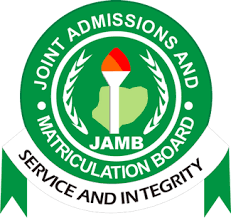
How to Update or Link Your Email Address to JAMB Profile / Portal
Following the conclusion of the Joint Admission and Matriculation Board (JAMB) Unified Tertiary Matriculation Examination (UTME) a lot of candidates have been asking how they can login to JAMB e-facility due to the fact that emails were not used during registration.
Well, as earlier disclosed by JAMB candidates email addresses of candidates would only be requested at the successful completion of the registration exercise.
This will enable JAMB to create login details for candidates.
The process has already begun.
A. RECOMMENDED METHOD TO LINK EMAIL TO JAMB PROFILE / PORTAL
Candidates are advised to visit only approved or accredited JAMB CBT center for the process.
NB: This service is only handled by CBT Centers Owners and approved JAMB Cyber Cafes. Once your email has been successfully linked JAMB will send you your profile login details which contains your Email, Password, Profile code and GSM number

Leave a Reply