How to Confirm Successful Upload of O’Level Result on JAMB CAPS Portal
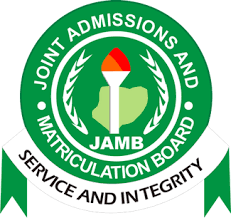
This is to inform all candidates who has uploaded their o’level results on the Joint Admissions and Matriculation Board (JAMB) Central Admission Processing System (CAPS) that they can now confirm the status of their result on JAMB CAPS portal using their mobile phones or desktop computers.
How to Confirm Successful Upload of O’Level Result on JAMB CAPS Portal (Mobile & PC)
A. Smart Phone (Google Chrome Browser – Recommended)
1. Go to https://efacility.jamb.gov.ng/ and log in with your Email Address and Password
2. At the top right of your screen, click the three dot (as displayed in the image below)
upload O’level result on jamb portal
3. Click on “Desktop site”
4. Login with your username and password.
5. Scroll down then locate and click the ‘Check Admission Status‘ tab.
6. Then click on Admission Status,
7. You should then click on check admission status,
8. Click on Access my CAPS.
9. Then click on My O’level
10. If you result is on JAMB Portal, you will see your grades. If your result is not on the JAMB Portal, you wont see grades. If that’s your case, hurry to a nearby JAMB CBT CENTER and upload yours. Else you won’t be offered admission
B. Desktop Mode
1. Kindly log-in to their JAMB e-Facility portal via (https://efacility.jamb.gov.ng/,) and log in with your Email Address and Password
2. Click on ‘Check Admission Status,
3. Click on ‘Access my CAPS’
4. Click on ‘My O’level result to confirm if your O’level is uploaded.
NOTE: If your O’Level Result has been successfully uploaded you will see the list of your 9 Subjects and grades displayed on your screen. Your WAEC Examination Number and Seat Number might not be displayed if you are using a mobile phone to access it, so do not panic when you did not see those information.
If after following the above procedure and you get an error response kindly visit any nearby accredited JAMB centre to upload or re-upload your O’level result.
Please note that your institution of choice can not process your admission when your status in CAPS indicates ‘Awaiting Result’.
Related Articles:
- JAMB CBT & Registration Centers in Taraba State
- JAMB CBT Registration Centers in Ogun State for UTME
- JAMB CBT Testing & Registration Centers in Benue State for UTME
- JAMB CBT & Registration Centers in Adamawa State
- JAMB CBT & Registration Centers in Bauchi State
- JAMB CBT & Registration Centers in Anambra State
- JAMB Correction of Data Guidelines, Deadline [UTME & DE]

Leave a Reply