How to Print JAMB Original Result Slip Online [ALL YEARS]
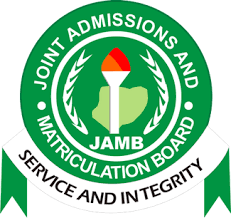
This is to inform all the candidates that participated in the Unified Tertiary Matriculation Examination (UTME), conducted by the Joint Admission and Matriculation Board (JAMB) that they can now print their original results slips online starting from 1995 till date.
The original JAMB UTME result slip is a must document which is always required during admission screening exercise in all Nigerian Institutions.
And at such all candidates seeking admission are required to follow the outlined guidelines to get their original JAMB UTME Result Slip online.
NOTE: Usage of this Service is not FREE but Cost N1,000 payment on JAMB portal to access and print the original result slip.
Read Also:
JAMB UTME Original Result Slip Printing Guidelines | 1995 – Till Date (PHOTOS)
- Kindly logon to the JAMB e-Facility Portal via https://efacility.jamb.gov.ng/
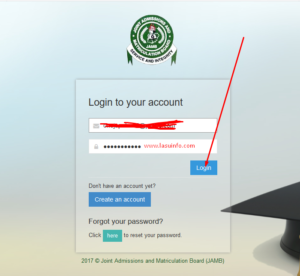
NOTE: You are required to have an account before successful login, Have no Account
2. Click on the Print Result Button located at the middle left page of the portal.
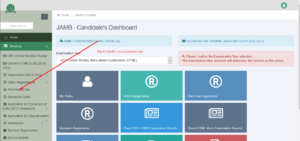
3. Proceed to Make your Payment online using either your Debit Card or via bank [Please Note: You MUST pay with your JAMB account created on this platform. Paying via another account will render your required service tied to the paying account]
4. After a successful payment, you can now proceed to printing your result slip by ‘selecting your exam year’ and entering your ‘JAMB registration Number’ in the required column.
Kindly Note:
- You can request your result slip to be sent to your email or be printed directly from the portal.
- The Use of this service Cost the Sum of N1,000 only.
Related Articles:
- JAMB CBT Centres Accreditation And Registration Requirements
- JAMB Notice to Candidates with Fingerprint Thumbprint Problems
- JAMB General Entry Admission Requirements
- How To Recover JAMB Profile Code If You Misplaced Your Sim Card
- JAMB IBASS Course Eligibility Checker [UTME & DE]
- JAMB Part-Time Application Form | Sandwich, DLC’s & NOUN
- How To Check JAMB Admission Status From Jamb Portal: “Check Online & via SMS”
- JAMB CBT Exam Guide | CBT Without Mouse | CBT FAQ | UTME FAQ

Leave a Reply